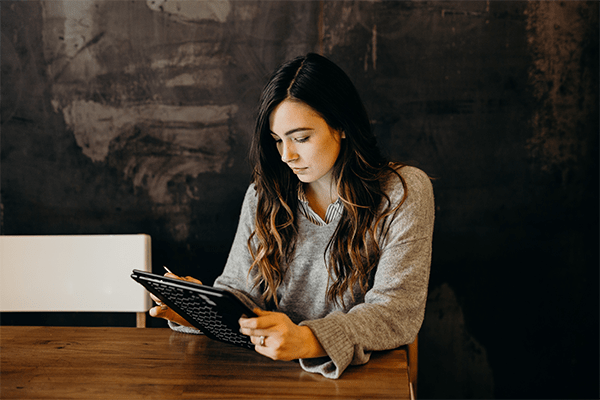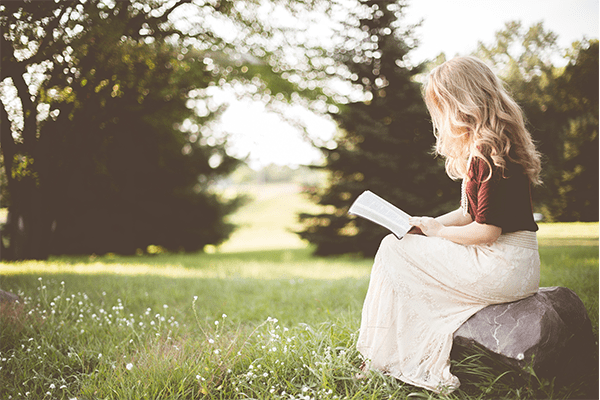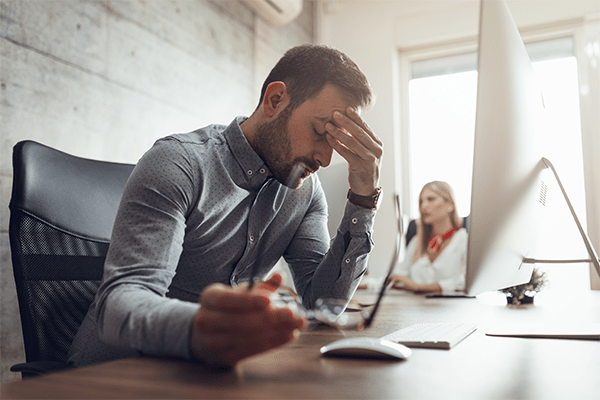Today our entire lives are saved to one digital device or other, from years’ worth of music, images or work files to dozens of bookmarked websites and unused apps. Not only is a digital declutter good for your mind, it is also good for your computer, without a regular clear out your device may become slower.
Now that we all have time to pause, there has never been a better opportunity to carry out a digital declutter.
If you are not sure where to start, don’t worry as we have created 3 areas that you can start with right now.
Set a location for file downloads
If your desktop is the automatic save location for files, then change it to a folder in your downloads which will be cleaner and create a less cluttered desktop.
If you’re using Dropbox on your desktop then use selective sync to reduce the file quantum that is saving to your hard drive. For more, check out this post
Clean up your desktop by moving files into organised folders. The less cluttered your desktop is the better it is for your workflow.
If you need some extra help, try FileJuggler to keep your digital files in order.
Catalogue Images
We all have a mishmash of photos from holidays, celebrations and random events in our photo library. This section of the digital declutter will take time, as you take a trip down memory lane so best to allocate a non work day for this one.
If you have a large image library, then consider transferring them external hard drive or cloud solution service. This will prevent your laptop hard drive from being overloaded with files and slowed down.
As with your documents, create a folder system for your images either by destination, date or event. You can move images from other devices such as phone or iPad to the same storage system to free up space on those devices and have all your images in one place.
If you need some extra help, options for organising images include photo organiser app Slidebox, Ever, Photosync or F-Stop Gallery
Clear Downloaded Files
Your downloads folder may be using a huge amount of storage on your computer, sort files and if you have already backed up your important files then you may be able to delete the entire downloads folder.
Automate Your Inbox
This will also be time consuming, but if organised right then you will be able to keep it organised going forward.
Unsubscribe The amount of email newsletters, product information etc that we have subscribed to builds over time. Some of these companies or websites marketing campaigns can lead to a lot of unread emails and a serious amount of digital clutter. The best thing to do if you are no longer interested in the product or rarely if ever open these emails is to delete them and unsubscribe from their marketing.
Create Filters Once Organised Once you have cleared your inbox, you can then set your email filters to help you better organise what lands in your inbox. This will make it easier for you to keep your inbox organised in future. If you have a Gmail account then you can learn to do so right here. You can also use third party apps like AquaMail and Sanebox to organise and maintain your inbox.